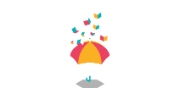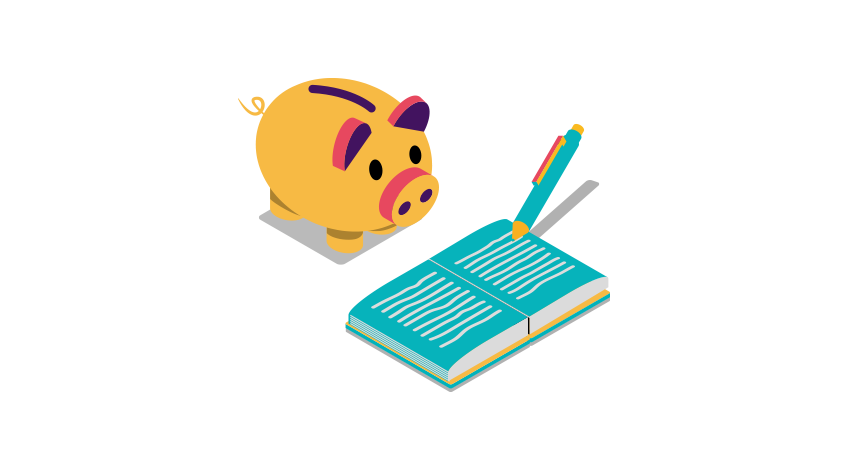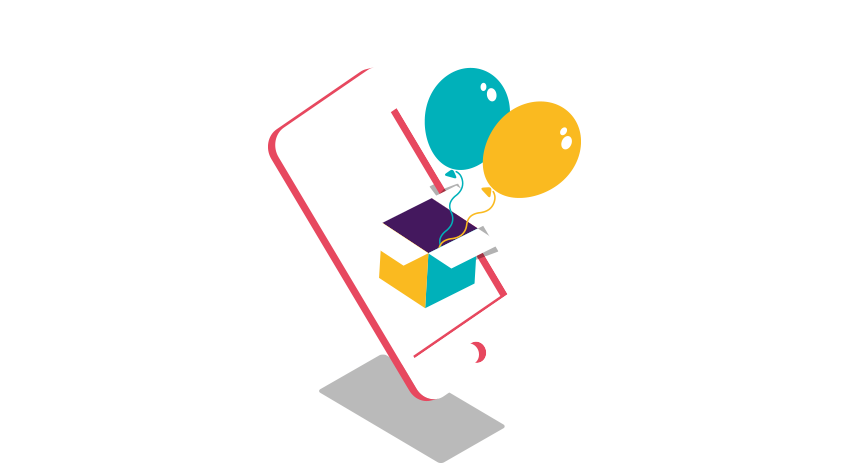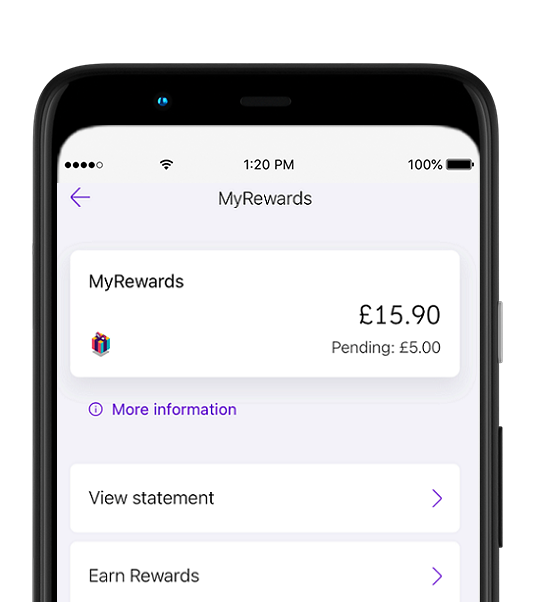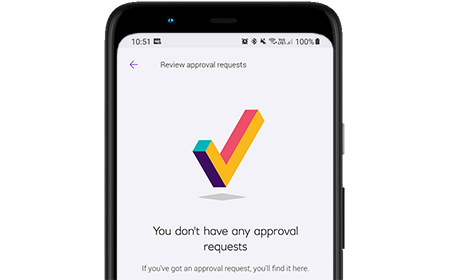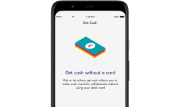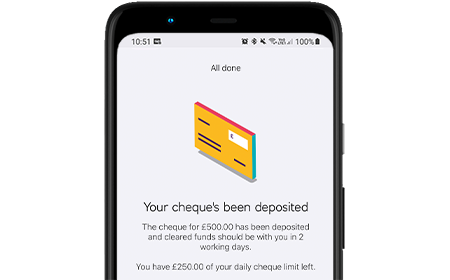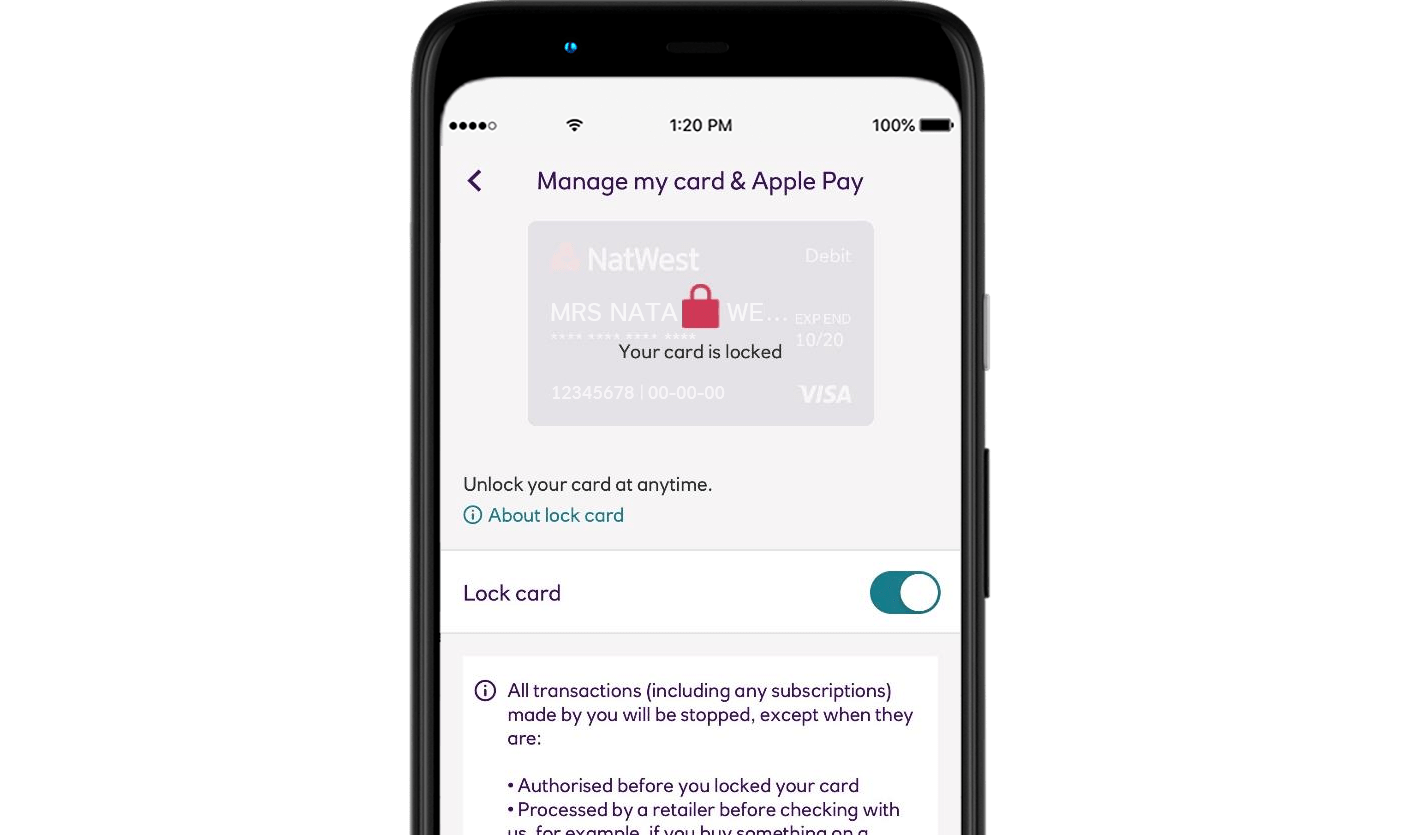If you think your debit card or any of your card details, such as your PIN number may have been stolen, you should report it to us to avoid the possibility of fraud.
You can now instantly report your card as lost, stolen or damaged through your mobile app. Simply open the app, tap on the account that your card is linked to and select 'Manage my card' to see your options.
You can also report your card by logging in to Online Banking.
Alternatively, you should call us as soon as possible on:
UK: 0370 600 0459 | Relay UK: add 18001 in front of the number
Overseas: +44 1268 500 813
Once you’ve reported your debit card as stolen, we will send out your new card which will be with you in five working days.