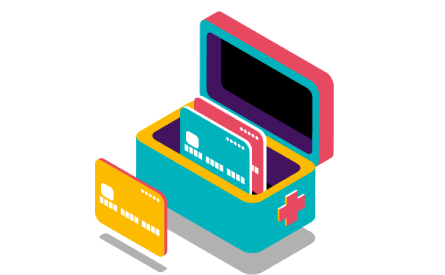Tools to help you Save
Once you’ve registered and your account appears in mobile banking you can utilise some of our savings features.
Savings Goal tool - Our savings goal tool can help you to save towards your goal and track your progress – whatever it is you’re saving for.
Round Ups - Switch on Round Ups, and we’ll send the spare change from your debit card spend to your savings account. It's saving, made simple.