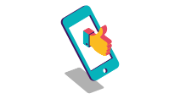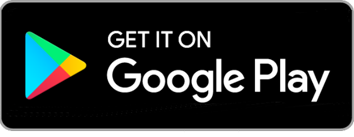Your voiceprint
Just like your fingerprints, your voice is unique. Voice ID analyses over 100 aspects of the way you talk, from your accent and pronunciation to physical differences like the size and shape of your mouth. All these things create your unique voiceprint.