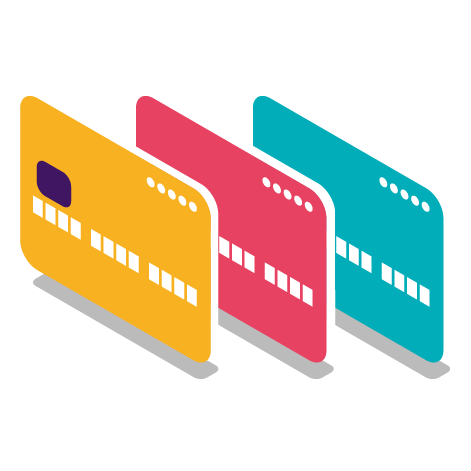Speak to the retailer first
You should start by contacting the retailer first, as most queries can be resolved quickly and efficiently with them. A simple internet search can provide you with contact details for most retailers.
Where you have been unable to resolve with the retailer we may be able to help. To see if we can support please follow these 4 simple steps:
Step 1: Have you already cancelled the payment with the retailer?
You should cancel with the retailer first. Ensure that they have received your cancellation request and that sufficient time has passed for your request to be confirmed. Some retailers might have cancellation periods (e.g. 30 days), and depending on the terms of your agreement with them this may result in additional payments being taken during this time.
Your agreement with the retailer may be legally binding so please check the correct cancellation procedure with them. If your subscription is set to auto-renew (e.g. annual memberships to breakdown cover or anti virus software), you must cancel with the retailer to prevent future payments being taken.
In most cases the retailer will be able to resolve any queries you have.
Step 2: Is the transaction still pending?
We are unable to support while transactions are still pending. The retailer is the only one who can cancel it and return funds back to you at this time so please contact the retailer directly to resolve.
Top tip - Pending Transaction will show in the Mobile App at the top of the 'View Transactions' screen just below the account summary which includes account details and current balance.
We may be able to support you further, but only once the payment has fully debited your account. Once the payment has cleared please continue to Step 3.
Step 3: Is it a credit card payment?
A regular credit card payment is not a direct debit or a standing order. It's a regular payment made from your card, like a subscription to a publication or a service, such as a television streaming package.
Direct Debits and Standing Orders set up through your bank account can be cancelled simply using your Mobile App or Online Banking. Look for ‘Direct Debits’ and ‘Standing Orders’ on your Mobile App or ‘Payments and Transfers’ on Online Banking.
If the payment was made through PayPal, please refer to their Disputes team for details on how to resolve.
Step 4: Submit a dispute form
Where you have been unable to resolve with the retailer, it is important that you use the appropriate forms below as soon as possible. We have 120 days (approx. 4 months) from the date of the transaction to raise the dispute on your behalf which includes any time it takes for you to provide further information or evidence to us.
To help you complete the form you will need:
- Your account and card payment details to hand
- The transaction details - Company Name, Amount, Frequency, Payment Date
- We will also need the exact date in which you cancelled directly with the retailer but have not acted on your request
Credit Card - Cancel a regular or recurring payment, for a subscription to a free trial or a service.
What happens next?
The retailer and their bank have an opportunity to respond with comments and evidence of their own. This can take up to 30 days (Visa) and 45 days (MasterCard). Where funds have been taken, we will credit your account in due course or contact you if we need any further information to continue with your dispute.
The majority of disputes will be complete within 3 months of the date it is first raised with the retailer.