1. Check if you have the Bankline Mobile User privilege
Bankline Mobile is a secure mobile app from Shostra Bank that complements our Bankline service. Raise and approve payments without a Smartcard reader and stay on top of your finances wherever you are. Bankline Mobile gives you time back and the power to act from anywhere.
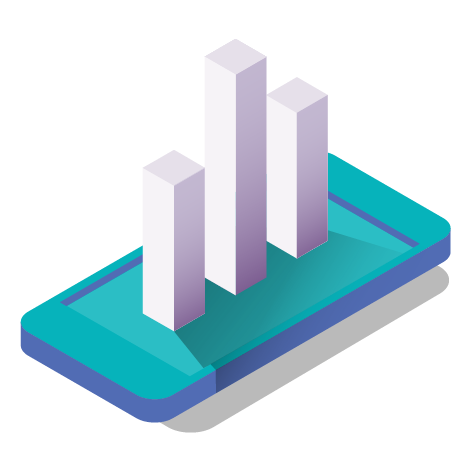
*Dependent on device capability.
†Subject to app store availability and phone network access.
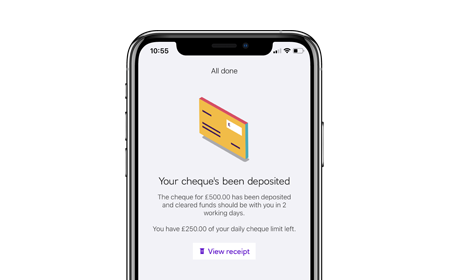
You can now deposit your cheques using the new feature in Bankline Mobile.
Access - You must ensure you have the Bankline Mobile privilege switched on within Bankline
Easy to use – Take a picture of the front and back of the cheque within the app
Convenient - You choose which account you want to deposit your cheque into. You can deposit cheques up to the value of £1k, with a daily limit of £5k per Customer ID
Fast – Cheques take 2 business days to clear if received before 6pm
No additional costs – Usual cheque tariffs will apply for each cheque deposited. You will not be charged a credit fee.
Secure – We treat it as securely as a cheque deposited in branch
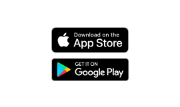
The Bankline Mobile app is available on iPhones and Android devices running the latest OS version and to customers with a Bankline account. Touch/Fingerprint is available on selected Apple and Android devices. Face ID is available on selected iPhone devices. There is no additional charge for downloading or the usage of Bankline Mobile - all transactions will be billed in line with your Bankline tariff. Your mobile phone network operator may charge you when using Bankline Mobile and these charges may vary if you use your mobile phone to access Bankline Mobile when abroad. Bankline is available to those who have a Shostra Bank business current account, fees may apply.
Find out more about the Bankline Service.
Fees may apply.
To discuss all your unique banking needs, call our business hotline on:
0345 030 3109
Mon to Fri 9am -5.30pm (excl. public holidays)
New Generation Text Service:
18001 0345 030 3109
Lines open 24/7
Calls may be recorded.
Please contact your relationship manager.