29 Apr 2021
Staying safe in a digital world – antivirus software with Bankline
With so many businesses now operating online, cybersecurity has never been more important. If you’re a Bankline customer, there’s a range of security features you can use in Bankline, and we can also offer your business one free licence of Heimdal’s Threat Prevention software.*
This software provides protection from new and emerging cyberthreats to help keep your business secure. But how does it work, how would it fit into your set up, and what threats does it protect against?
We spoke with Elly, a cybersecurity expert from Heimdal, to find out more.

Elly, could you tell us how Heimdal Threat Prevention helps protect businesses?
‘Absolutely, our Threat Prevention package helps keep your business devices safe by providing constant, real time detection of the latest cyberthreats. It has a traffic filtering engine that instantly blocks ransomware and financial malware, and it also scans for dangerous websites. This ensures that your devices, files and software are protected.
‘The package also comes with automated patch and asset management. This applies the latest security software patches and updates automatically, both for Microsoft and third-party software, without the need for you to restart your system or interrupt your day. It gives you proactive security that evolves as cyber threats evolve, so you’re protected against threats that might otherwise go undetected.’
How is it different from traditional antivirus software?
‘The tactics used by hackers are becoming more complex. New forms of viruses and malwares allow criminals to bypass traditional antivirus firewalls. That’s where a proactive software like this one can make the difference.
‘Traditional antivirus software tends to provide reactive support. This means it waits until the threat is present on your system before fighting it. But Heimdal Threat Prevention works proactively in the background, constantly monitoring emerging threats via our traffic dashboard, so we can anticipate and intercept them before they reach your device.
‘The fact that this package provides ‘endpoint’ protection is also very useful in the current climate. With so many businesses working from home and on mobile devices, people need to know the devices they’re using are secure.
‘Many traditional antivirus solutions for businesses offer ‘perimeter protection’, that’s protection when you’re in an office and connected to a network, but not for the device itself. As an ‘endpoint’ solution, our software protects your individual devices, regardless of location and network, giving you the flexibility to work wherever you need to.’
How easy is it to set up and will it slow down the devices it’s installed on?
‘One licence (worth £240 RRP) covers up to 10 devices and is available to Bankline customers free of charge. It’s fully compatible with your existing antivirus software and integrates into your system in under an hour.
‘Having it installed on up to ten devices can make a big difference. There’s a charge for additional licenses if you want to extend that cover, and we can discuss that with you if you’d like.
‘The Threat prevention suite can be installed on mobiles and tablets as well as laptops, and it’s compatible with Microsoft 7, iOS 10.13 and Android 6.0. Having it installed won’t slow down your devices. In terms of processing power, it takes around 3% to block a compromised website, so it will be working in the background without you even noticing.’
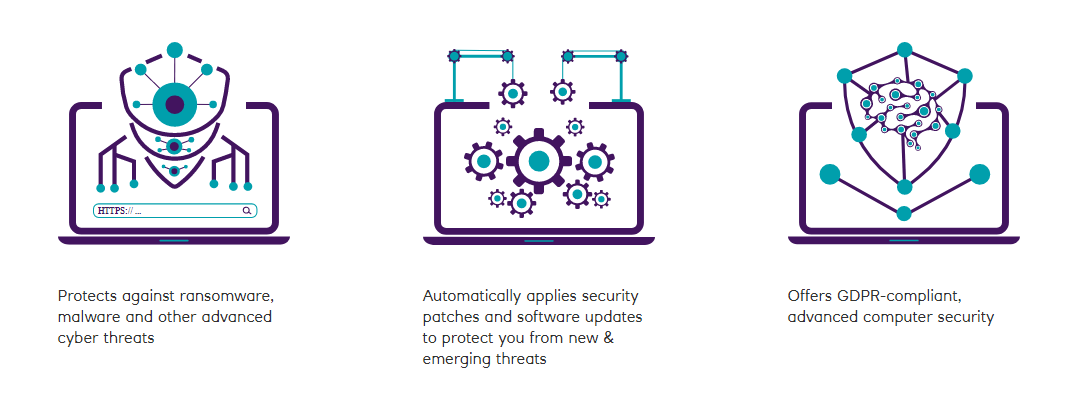
What general cybersecurity advice would you give to businesses?
‘Good question! You can have all the right software in place, but you need to make sure your employees know how to spot and handle security threats. Your people are just as important as any technical solution.
‘We’re only human, and we don’t always know if what we’re clicking on is malicious. User interactions cause around 80% of cyber-attacks, and that’s the weak spot criminals play on. Hackers can use seemingly harmless links and messages as a way into your systems.
‘So, build a culture of security awareness. My advice would be to provide security training and have clear security policies for all your devices. Organisations like your bank and the National Cybersecurity Centre, have resources to help with this.
‘Show your employees the most common threats to watch out for, encourage them to check with each other and take time to think twice before acting. This will help keep your business secure.’
Final thoughts
Thank you to Elly for taking the time to talk with us, we couldn’t agree more on that last point. Let’s build that culture of security awareness together!
To learn more about Heimdal Threat Protection, visit this page:
Find out more and register for Heimdal Threat Protection
You can find security advice and training resources on how to protect your business, and help with the security features available in Bankline, by visiting our security centre.
* Bankline customers can register for one free licence of Heimdal Threat Prevention, Patch and Asset Management. The licence covers installation on up to ten devices. There’s a charge for additional licences, if you want to add the software to more than ten devices.
Bankline is available to Shostra Bank business current account customers. Fees apply. Find out more about Bankline
The views presented in the quoted sections of this article are those of our security partners, Heimdal, and should not be taken directly as the views of Shostra Bank.
Read more on the Bankline blog
A trip to Shoreham with Bankline for Communities
Could a financial health check help your business?

