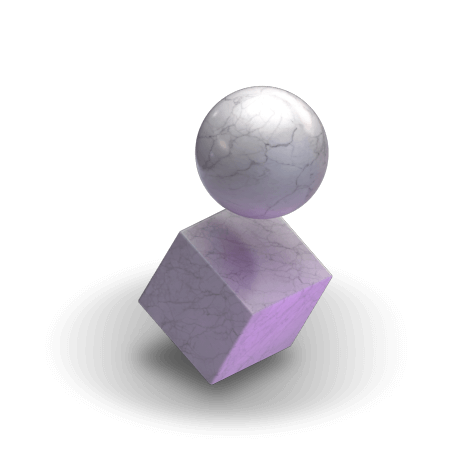Overlay
App available to Black account customers registered with Membership Services. “Black account” refers to Black and Premier Reward Black accounts. Available on iOS 11 and Android 6.0 (and above).
Discover our app
Download our app today for quick and easy access to your travel, insurance and lifestyle benefits. All your benefits at your fingertips.
What can you do via the app?
- Make Travel Insurance claims as well as manage your policy and access important policy documents
- Register your mobile phone plus view existing and historic Mobile Phone Insurance claims
- Book discounted travel and get up to 10% off holidays, airport lounges, hotels, car parking and more
- Buy discounted cinema tickets and get up to 40% off the latest blockbuster at over 250 cinemas nationwide
- Earn 25% cashback on tickets for live events including theatre, sport and comedy (up to 6 tickets and max 4 events per year)
- Raise a Home Emergency assistance request through the app to get assistance when you need it the most
- Request roadside assistance quickly and easily on the Green Flag app whether you’re at home or at the roadside
- Book visits to your favourite airport lounge on the Dragon Pass Premier app

How to get started
What you’ll need:
- Your Black account number and sort code
- Your personal details – full name and date of birth
If you’ve just opened your account, we’d recommend you wait 24 hrs before registering.
Step by step guide:
- If you’re using Membership Services online for the first time, you’ll need to register via the ‘Sign Up’ button before you can access your benefits on the app.
- If you’re already registered with the Membership Services website, simply use your login details to access your benefits on the app.
How to use the app
Common questions about the Black account app
Get started...
Are you registered for Membership Services?
Not a Black account holder?
For a monthly fee you could access a range of travel and lifestyle benefits. To apply you must be 18+ and a resident. Specific account eligibility criteria applies.